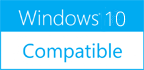LINGWA Spanish Vocabulary 1.05
Please use one of the links below to download LINGWA Spanish Vocabulary
Antivirus Information
We did not scan LINGWA Spanish Vocabulary for viruses, adware, spyware or other type of malware. For your own protection it's recommended to have an updated antivirus installed on your computer when downloading and installing programs from Windows10Compatible. We strongly recommend you to use Antivirus and check LINGWA Spanish Vocabulary for viruses before you install.
Windows10Compatible lists downloads from various software publishers, so if you have a question regarding a particular software contact the publisher directly. The download links for LINGWA Spanish Vocabulary are provided to you by Windows10Compatible without any warranties, representations or gurantees of any kind, so download at your own risk.
Publisher Description
Would you like to learn Spanish but you have problems remembering new words and their correct pronunciation? Try our application to learn Spanish words, sentences and phrases: LINGWA Spanish vocabulary. Application Content The glossary includes more than 2,000 carefully selected Spanish words, which are divided into more than 40 thematic areas, such as food, family, home, human body, clothing and more. The words are always accompanied by pictures and their pronunciation, which makes it easier for you to remember them. In addition, the application also includes hundreds of useful Spanish collocations and phrases, which will come in handy while you're eating out, staying at a hotel, seeing a doctor, etc. On top of that, using the User Topics Editor, you can easily extend your vocabulary range by adding new Spanish words accompanied by your own images and pronunciation. Simple methodology suitable for everyone You will learn each word in steps. This will ensure that you are first able to understand each word based on its spanish pronunciation and then able to write it. This is a much better and far more effective way to master and remember words than when learning through traditional teaching methods using textbooks or other educational applications. Effective revision Words you have learnt need to be revised over and over again; only in this way will you keep them in your memory. A proper interval is crucial for effective revision. Our software monitors your answers for every single word and the interval till the next revision is set according to the program?s assessment of your answers and the frequency with which you revise each word. You will therefore always revise only those words that need to be revised and, as a result, you will always remember the words and phrases you have learned.
RELATED PROGRAMS
Typing Assistant (Spanish)
Typing Assistant predicts and autocompletes your frequently used words and phrases anywhere. It makes typing faster, more intelligent and lowers effort. When typing, a smart Typing Assistant suggestion window opens to show you the possible words you are typing, then,...
- Shareware
- 20 Jul 2015
- 4.19 MB
LINGWA German Vocabulary
Would you like to learn German but you have problems remembering new words and their correct pronunciation? Try our application to learn German words, sentences and phrases: LINGWA German vocabulary. Application Content The glossary includes more than 2,000 carefully selected...
- Shareware
- 20 Jul 2015
- 74.89 MB
Vocabulary Master
Learning and practicing randomly selected foreign words and phrases at regular interval. Words are displayed in the window on your screen so you are constantly reminded of these words which leads to easier remember of them. Main features: - optional...
- Freeware
- 29 May 2020
- 21.98 MB
TypingCenter (Learn to Type)
The Typing Tutor for Windows is a 10-finger system training tool effectively used by large companies and educational organizations for typing training. It is designed to teach various methodologies that will increase typing speed and accuracy in its users. Additionally,...
- Shareware
- 14 Dec 2021
- 3.99 MB
Metamorphosec German Flashcards
Metamorphosec German Flashcards is a tool to learn German language via flashcards for Windows. It supports two modes of play, i.e. Training Mode and Test Mode. We can train ourselves with 1300+ vocabularies through Training Mode. We can then challenge...
- Shareware
- 29 Sep 2022
- 12.99 MB